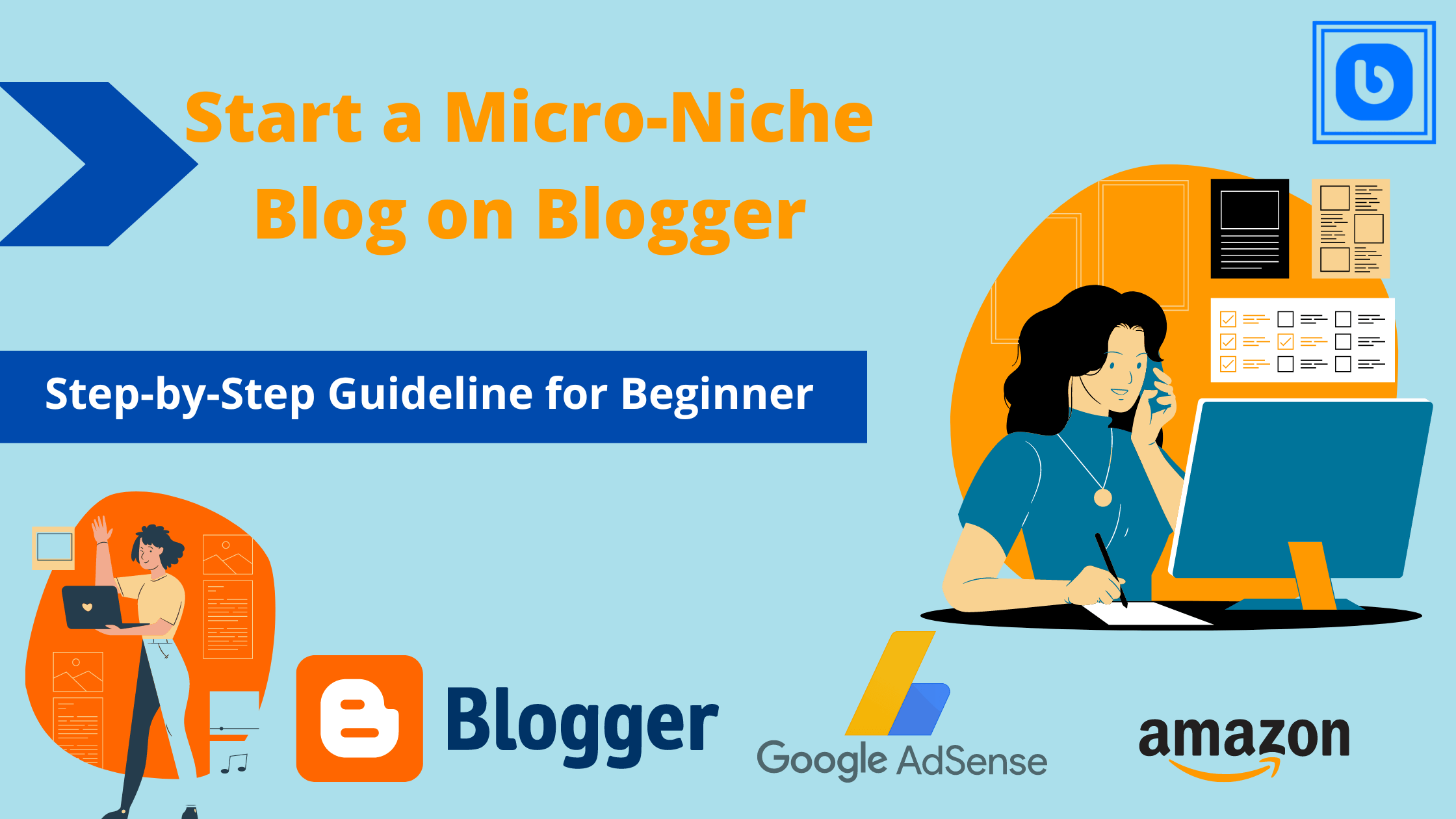Do you want to start a micro niche blog on blogger?
If yes, then you are in the right place. There are many microblogging sites where you may start your microblog. Blogger is one of them where you may start your microblog. You should choose the best micro niche to start a micro-niche blog.
If you have no idea how to start a micro niche blog on a blogger, then I am here to solve your problem so that you can easily create a micro-niche blog. If you want to start a micro blog on blogger, then you may continue.
Here in this article, I am going to show you step by step tutorial on how you may start a micro-blog on a blogger (free microblogging platform offered by Google).
“If you have low budget for your micro niche blog, then you may start a micro blog on blogger. If you have more budgets, then you are suggested to start your micro niche blog on wordpress. Always keep in mind; you will have to invest some money for blogging to get success.”
Why should you start a micro niche blog on blogger?
If you are new to micro-niche blogging and have no more budgets for blogging, I recommend starting your micro niche blog on free microblogging platforms where you need not pay anything for hosting. Even if you need not pay for a domain name, though you will not get any custom domain, you will get a subdomain.
Blogger is a free hosted microblogging platform that Google offers. If you have no budget for hosting, then you may start here. They will provide unlimited hosting for your micro-niche blog with a subdomain like yourblog.blogspot.com; (that doesn’t look professional). You should purchase only a custom domain and pay for that domain name only.
If you want to know which microblogging platform is best for micro-niche blogging, then you may read this article – best microblogging platform to start a micro niche blog as a beginner. Hope you will get a better idea so that you may choose the best platform to start a micro-niche blog.
How to start a micro niche blog on a blogger platform?
It is easier to create a micro-niche blog on a blogger than on any other microblogging platform. If you have no ideas about how to create a blog or website, you will be able to create your perfect micro-niche blog after reading this article. But you need to read this article carefully.
“It is also possible to make a professional microblog on blogger. For that you only need a top level domain name and if possible you may purchase a premium theme.”
What do you need to start a micro blog on blogger?
You should need the following to start a micro niche blog on blogger –
- One valid Gmail account
- Top-level domain name for your micro-niche blog
- Free or premium blogger themes (It is better to use a premium theme if you want to create a professional micro blog on blogger)
We will also follow the following steps to create our micro-niche blog on blogger –
- Step 1: Select a top-level domain name according to your niche
- Step 2: Signup with Google blogger
- Step 3: Purchase a premium theme for your micro-niche blog
- Step 4: Connect the domain name with your micro-niche blog
- Step 5: Create your first page on a blogger microblog
- Step 6: Create your first post on a blogger microblog
Okay, let’s start to create a micro-blog on blogger.
Step 1: Select a top-level domain name according to your micro-niche blog
If you want to create a professional microblog on the blogger platform, you should purchase a top-level domain for your microblog. You already know the domain name is the name of your website and its looks like your blog (dot) com or net or org or info. Always try to purchase com, net, org, or info extension. If you don’t know how to select a domain name for a micro niche blog, then you may read this article –
How to select a domain name for a micro niche blog on a blogger?
Okay, hope you have got a better idea for selecting a domain name for your micro-niche blog. Now, you should purchase your desired domain name. For that, you have to find more domain provider companies, but I would recommend you to go with the two best companies from where you will get better domain services –
Best and recommended – Namecheap – The best and cheapest domain name provider. You may check their cheap domain price here. I always recommend you to purchase from here as I also use their services.
Domain – Another best and cheapest domain name provider. You may check them.
Why do you buy a domain from NameCheap for your micro-niche blog?
Yes, great inquiry. I am trying to provide some possible reasons why you should purchase a domain name from NameCheap for your micro-niche blog –
- First, they provide domain names at the lowest price compared to other providers.
- Second, they provide free SSL and free domain privacy for a lifetime. You will have to buy domain privacy if you purchase a domain from other companies.
- Third, they have no hidden charge. The renewal charge is also less than other domain providers.
Hope you have taken your decision and chose NameCheap to purchase your domain name.
How to buy a domain name from NameCheap for your micro-niche blog?
It’s very simple to buy a domain name from NameCheap for your micro-niche blog. Okay, well, I am going to show you how you may purchase a domain name from NameCheap for your micro-niche blog –
Let’s visit this link. You will find a search option where you may type your domain name and search.
They will show this domain with other suggestions if your domain name is available.
It would help if you went with add to cart button
Again go with the checkout button
Now you have a preview where you may check your duration of purchases, and you should check whois guard.
Now you need to confirm your order.
You will redirect to a signup page. Please fill in the details and create an account and continue.
You need to select your address details and payment details (you should have a visa or master card or PayPal account for payment)
If all are okay, you need to check the terms and agreements and go with the pay now button.
After successful payment, you should check your email
I hope you successfully purchased your domain name for your micro-niche blog. Now, you may go to the next step.
Step 2: Signup with Google blogger to create a micro-niche blog
So in this step, you should create a Google blogger account. You should go with blogger.com and start with signup or create a blog button and provide your Gmail account details.
You will be redirected to the blogger dashboard, where you can create your first micro-niche blog.
Create your first micro niche blog on blogger
Go with the create your first blog button; you will find a popup
Provide your blog name
Provide your blog address like www.yourblogname.blogspot.com; we will add our custom domain name later, or if you want to add your custom domain, you may skip the following step and go to Step 4.
If all are okay, you should create a blog button. Hope you will create your micro niche blog successfully.
“You don’t need to install any theme during creating your micro blog as we will upload a premium theme later.”
Dashboard of your first micro-niche blog
You will find a dashboard of your micro niche blog with some features at the left sidebar. It’s time to introduce these features. You will find –
- Post
- Status
- Comments
- Page
- Layout
- Theme
- Setting
These features are important to know. Okay, I am here to inform you of their functions and how you will use them properly.
Post – Here, you will find a new post option from where you may create your first post for your micro blog. You may create your post and publish it directly from here or schedule your post for publication in the future. You can delete any post or edit any post that you published before. If you don’t know how to write an article for the micro-niche blog, then you may read this article.
Status: You will find some options under this feature where you will be able to get total visitors to your blog. It shows day-to-day visitors and last month’s total visitors. You will get it here if you want to know how many visitors visit your post. It also shows all the data – from where your visitor came to your micro-niche blog, which keywords rank for your blog, and others.
Comments – If any visitors comment on your articles published on your micro blog, you can delete them. If you want no one to comment on your article, you may do so; but it is not recommended to off comment on your micro-niche blog.
Page: Here, you may create basic micro-niche blog pages. It is recommended to off the comment section from the right sidebar of your pages. You should also provide a short description of your pages in the search options description box. It would help if you created the following important pages for your micro-niche blog –
- About us
- Contact us
- Terms and conditions
- Disclaimers
- Privacy policy
You may create these pages on your own or take help from the page generators on the internet. I have already described these in my previous article.
Others options from Blogger Dashboard
Layout: This is a very important feature of your blog. From here, you may control your full blog design. You could change or edit your blog logo, favicon, sidebar widget, or blog main menu option. Again, you may control the number of posts you want to show on your main blog page.
You could add the widget on the sidebar that you want. For that, you should go with the add gadget button, and you will find some gadget options like – feature post, total post, profile, page, level, category, link list, popular post, images, followers, list, and others. If you want to add this gadget to the sidebar, you should go with the plus icon button, which will automatically add to your blog’s sidebar. If you want to rearrange these gadgets, you may do it easily using the drag-and-drop method.
Theme – In this theme option, you can change or edit your theme for your micro-niche blog. You will find a backup or restore button from where you can upload your theme.
“In theme option, you will find the mobile option; go with setting button and check the second option – no, show desktop theme on mobile device.”
Setting – Here, you will find many more options like – basic, post, comment, sharing, email, language setting, search preferences, others, and user settings. In the basic option, you will find a description, where you need to provide the blog description.
You could add a custom top-level domain from the blog address section with your micro-niche blog. We will learn in Step 4 below. You may also add another author. For this, you need to go with the add author button, provide their email address, and send a theme invitation.
Step 3: Purchase a premium theme for your micro-niche blog
Using a premium theme for your blogger micro niche blog is always better. Many theme markets provide premium quality themes.
Why should you buy a premium blogger theme for a micro niche blog?
I always recommend you to purchase a premium blogger theme for your micro-niche blog for the following possible reasons –
You can customize more of your micro blog using this premium theme.
Able to remove footer credit
Get more security
Professional looking of microblog
So, which theme is best for you, and from where you may purchases a blogger theme? Some blogger themes are always good for a micro-blog, like the fast mag and alpha. But I always recommend you the following theme for your micro blog –
Magone from ThemeForest – responsive, SEO friendly, ads-ready premium theme. This is the recommended theme for your first micro niche blog; visit here.
If you don’t like this theme, you may find more premium blogger themes to visit that market. Again, if you want to purchase this theme –
Go with the add-to-cart button again with the go-to checkout button
Provide your address details
Checks mark your payment, provide payment details, and go with the make payment button.
After successful payment, hover over the account and go to the download section.
Download your purchase file as a zip formate
Now you should unzip this file and do your micro niche blog dashboard
Go to theme option and again go with backup or restore option
It will ask you to upload your file
After successful upload, you need to save themes
Congratulations, you have uploaded your theme successfully. Now you may visit your micro-blog and see your blog design has been changed. You could customize it now as you want. For that, you should go with the layout feature where you may control most of the portion of your micro-niche blog.
Step 4: Connect the domain name with your micro-niche blog
Connecting a top-level domain to your microblog is better before publishing any posts. Again, connecting a top-level domain with a micro-blog is also so easy.
Open your domain admin panel and go to your micro-niche blog dashboard
Go to setting then basic option. Find your blog address and go with a third-party URL for your blog
Provide your custom domain name and save it. It will show two CNAMEs with errors. But don’t worry. You need to add these CNAMEs with your domain
Go with domain admin panel and again go to DNS setting
Add subdomains like www under the name or level option and ghs.googlehoste.com under destination. In the same way, you need to add other CNAMEs
Now, you should add four different Google IPs with the domain Record option. You should use @ under level or name and add Google IP under destination. You should do the same for the other three Google IP
Congratulations, you added your top-level custom domain with your micro-niche blog. But it would help if you waited at least 24 hours to propagate your domain with your micro blog. Within this time, you may check by refreshing your blog.
Step 5: Create your first page on a blogger microblog
It would help if you created some basic pages that I already discussed. So, let’s create your pages. For that, go to the dashboard of your micro-niche blog, again go with pages from the left sidebar and create the new page. You should provide your page name and provide your content.
Again, it is recommended to off the commenting option from any pages used in your blog. You might add the search description from the right sidebar.
Step 6: Create your first post on a blogger microblog
Now, your micro niche blog is ready to publish your valuable article. Go to the post option and add a new post from there. You should provide the title of your article and use heading, subheading, minor heading, and simple text. Use the level at the right sidebar. Always open the comment option free for your reader.
You may add any images, videos, and links from the option above on your post page. When you use images on your blog post, please fill up the alt tag and description; that will help search engine optimization. You will learn more about blogging. Again if you want to know how to write an article for the micro-niche blog, then you may read this article –
- How to write an SEO-friendly article for the micro-niche blog as a beginner
Conclusion
Hope you have got a better idea and can learn how to create a micro-niche blog on blogger. If you didn’t create one yet, it is time to create a micro-niche blog on blogger. You may connect with this blog if you want to learn more about micro niche blogging.
I regularly update my articles and provide the best information for you. You are requested to follow my updated articles. Please stay connected with me. If you think this article has got value to you, then let me know. Again, if you found any mistakes, have any inquiries related to micro-niche blogging, or have any suggestions for me, then please let me know.
Suppose you found this article more valuable, learned something and can create your micro-niche blog. In that case, I request you to share this article with your friends or other members who want to learn micro niche blogging and want to create a micro-niche blog for blogging.